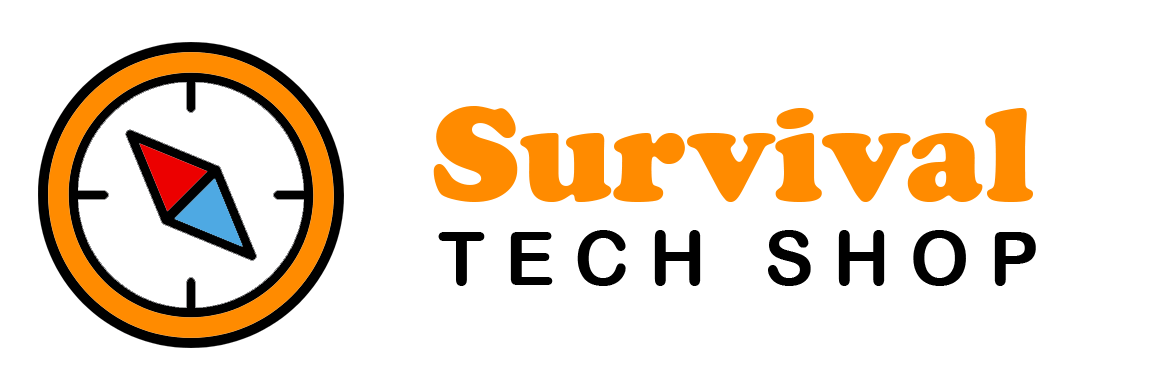The Schlage smart locks are pretty convenient if you want more security for your home. However, it can get rather bothersome when the locks aren’t working.
You change the batteries, and still nothing. So, why is the Schlage lock not working after the battery change?
Here are all the possible reasons!
Battery Compatibility
Depending on the type of Schlage smart lock, battery performance may differ. Therefore, you’ll need to refer to the manual or contact customer support. They’ll help you find the perfect batteries for your lock, and you won’t have to worry about further issues.
Most Schlage smart locks are designed to use alkaline batteries, not lithium ones. Lithium or other types of rechargeable batteries, such as nickel-cadmium, may work. However, you can experience malfunctions.
People who experienced this problem often later admit that they didn’t use the recommended alkaline batteries for their Schlage lock.
It’s possible you might be going through something similar. You’ll have to install the correct batteries for your specific Schlage lock model to start working correctly.
To avoid future problems, if you power your Schlage lock with lithium batteries, you should change them with alkaline batteries. Choosing a reliable battery brand is paramount for your safety and the continued performance of your Schlage lock.
How to Change Batteries For Your Schlage Smart Lock
- Remove the screws with a screwdriver and take off the lock’s cover.
- Remove the old batteries and wipe off the battery compartment with a tissue.
- Install the new batteries and make sure they’re appropriately affixed.
- Screw the cover back on, and you’re done!
Battery Terminals
Dead batteries can often leak acid and damage the battery terminals by corroding them, rendering the lock unusable even after replacing the older batteries. This can happen if the batteries have been dead inside the battery compartment for a long time or if the battery had lousy sealing.
Clean any rust or corrosion by using a Q-tip dipped in vinegar and wiping off the battery terminal.
Damaged Connectors
In some cases, it’s possible that the battery terminal connectors in your Schlage smart lock were damaged while replacing the batteries. So, that may be why the lock won’t work even after you’ve tried to insert a new compatible alkaline battery into the lock. Until these connectors are fixed and the battery has appropriate access to power, the lock won’t work.
Fortunately, it’s not too difficult to repair damaged terminal connectors. All you’ll need to do is rearrange the alignment of the connectors to solve this issue.
When the terminal connectors start working, you can insert the batteries again, and the lock should work as intended.
On the other hand, if the terminal connectors don’t fit properly inside the circuit housing, you’ll need to call a professional. First, try calling Schlage’s customer support service and show them the problem. They will guide you on how to fix this issue.
If your lock still shows no signs of power after trying all these options, you might be dealing with a defective circuit board. In which case, you’ll have to return your lock if it’s still under warranty.
Reset Lock
If the lock shows some signs of power, but it’s not working as intended or malfunctioning, then a factory setting reset should help.
Factory Reset Code
In order to factory reset your Schlage lock, you’re going to need to find out the default code of your model. You can find the code on a white sticker inside the lock, or you can find it in the owner’s manual.
Write this code down and keep it in a safe place because if you lose all information about this code, Schlage customer support won’t be able to help you.
Resetting
Now that you have your reset code, you’ll be able to reset your Schlage lock.
The reset button should be right under the back cover. Press and hold the button until the red light disappears. Release your hand, then wait until the light turns blue to confirm that your device has finished resetting.
To configure your new code, remove the lock cover and the batteries, then you’ll find the Schlage button. Hold the Schlage button for a few moments until the light turns green.
After that, reconnect the batteries and press the Schlage button again for a few seconds until it makes a beeping sound.
This is the last step to finishing the factory reset. You need to enter the reset code from your manual or the white sticker and enter it into your lock. Wait till it’s done and enter your new reset code.
Customer Support
If you haven’t been able to repair your Schlage lock after attempting all the troubleshooting steps listed above, you may be experiencing a broken lock. Something may be defective within the circuit board, and you’ll require a tech-savvy person to fix it.
As a last resort, you can give a call to customer support and explain the issue with your Schlage lock model. They may be able to help you find the root of the problem, and in the worst-case scenario, you might have to buy a new smart lock.
Check and see if you still have a valid warranty; you may contact the seller and file a warranty claim. If everything goes smoothly, you won’t have to pay out of pocket, and the seller will solve this problem for you.
If you have somehow voided your warranty, then your last option would be either buying a new Schlage lock or sending it to a professional repair shop.
Wrap Up
Schlage lock battery problems can be a bit tricky for home security newbies to fix by themselves, as Schlage locks can be a bit backward in design. In all cases, it’s better to seek help from customer support, especially if your warranty is still valid. Avoid tampering with the lock until you get help, or else the warranty will be voided.
We hope we’ve been able to help you find out and hopefully fix what’s wrong with your Schlage lock.